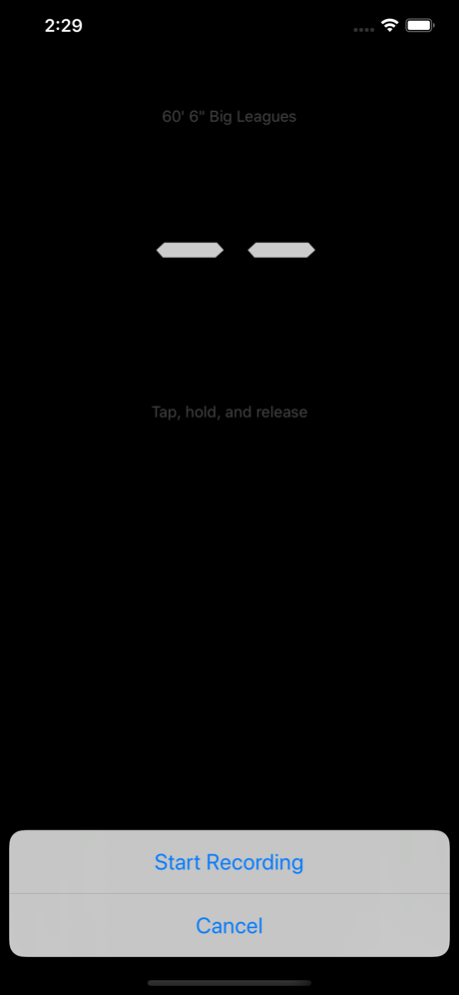Pitch Radar 2.7
Continue to app
Paid Version
Publisher Description
Turn your device into a radar gun for baseball!
A handy tool for the baseball scout in you as well as coaches.
Parents:
See how fast your kid is pitching. See how fast some other kid is pitching.
Coaches:
Track pitch count and average speed for your pitchers. Be alerted when they reach a pitch count limit. When a pitcher is done generate a report and use it later for analysis, such as determining when a pitcher might be getting tired when their average speed drops or the pitch count gets to a certain level.
Works for baseball (little league and big leagues) and softball. Just set the pitching mound distance in the app's settings.
To use simply tap and hold your finger against the screen when the pitcher releases the ball and release your finger when the catcher catches the pitch or the ball is hit.
Apr 4, 2024
Version 2.7
Update to iOS 17. Minimum iOS version is iOS 16
About Pitch Radar
Pitch Radar is a paid app for iOS published in the Health & Nutrition list of apps, part of Home & Hobby.
The company that develops Pitch Radar is infiniteNIL. The latest version released by its developer is 2.7.
To install Pitch Radar on your iOS device, just click the green Continue To App button above to start the installation process. The app is listed on our website since 2024-04-04 and was downloaded 12 times. We have already checked if the download link is safe, however for your own protection we recommend that you scan the downloaded app with your antivirus. Your antivirus may detect the Pitch Radar as malware if the download link is broken.
How to install Pitch Radar on your iOS device:
- Click on the Continue To App button on our website. This will redirect you to the App Store.
- Once the Pitch Radar is shown in the iTunes listing of your iOS device, you can start its download and installation. Tap on the GET button to the right of the app to start downloading it.
- If you are not logged-in the iOS appstore app, you'll be prompted for your your Apple ID and/or password.
- After Pitch Radar is downloaded, you'll see an INSTALL button to the right. Tap on it to start the actual installation of the iOS app.
- Once installation is finished you can tap on the OPEN button to start it. Its icon will also be added to your device home screen.